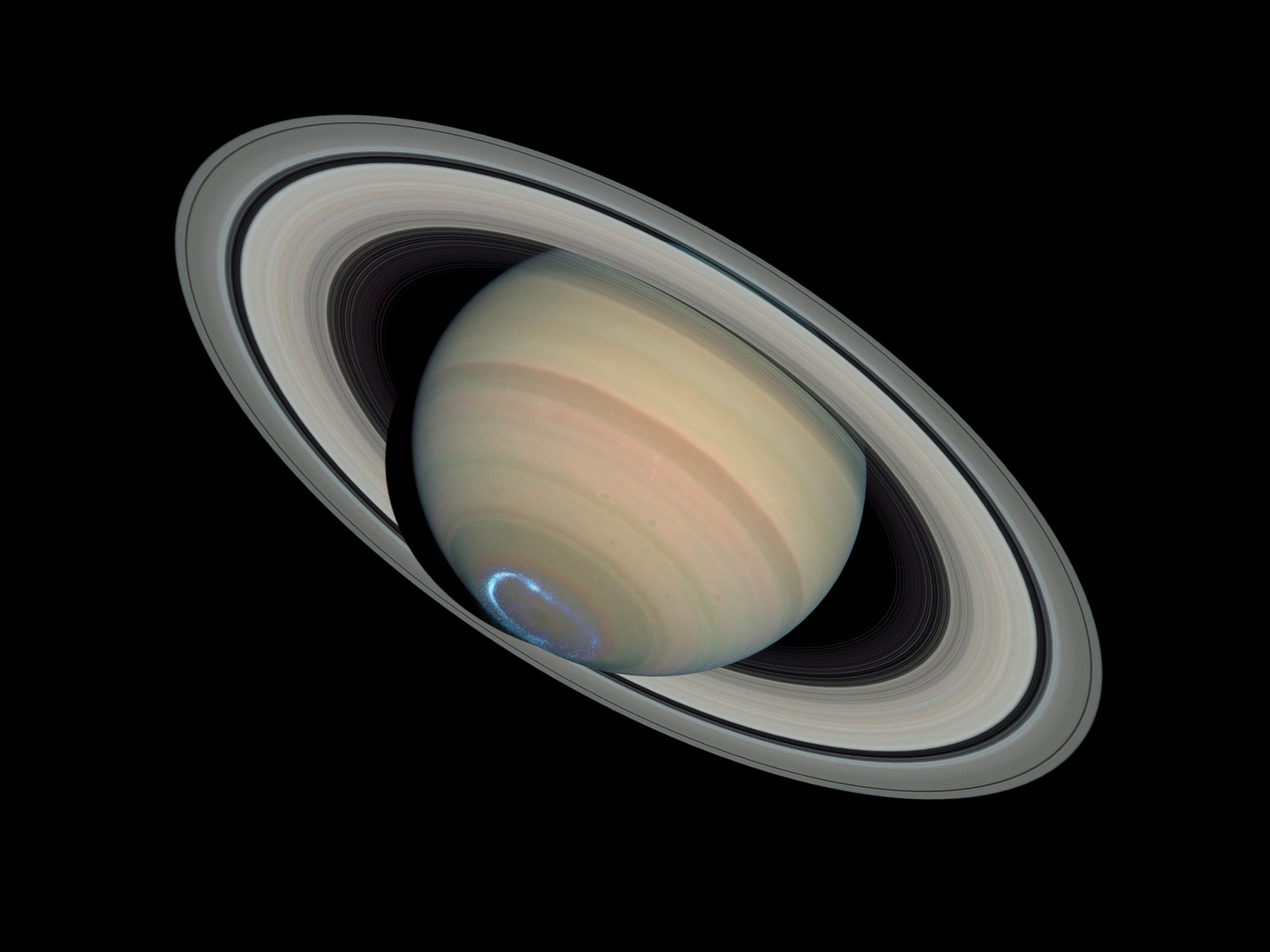Defend Your Digital Space: A Comprehensive Guide to Protecting Your Computer from Malware

Introduction:
In the ever-expanding digital landscape, our computers have become indispensable tools, woven into the fabric of our daily lives. From online communication to financial transactions, our reliance on technology is unparalleled. Yet, amidst this convenience lies a lurking threat: malware. Malicious software, capable of wreaking havoc on our systems and compromising our most sensitive information, poses a constant challenge to our online security. In this rapidly evolving digital age, it has become imperative to fortify our defenses and shield our computers from these insidious attacks. Protecting your computer from these malicious programs requires a proactive approach and a good understanding of cybersecurity best practices.
Here’s a streamlined and optimized guide to help you safeguard your computer effectively.
- Install Reliable Antivirus Software: Begin by installing trustworthy antivirus software that offers real-time protection and regular updates. It acts as your computer’s first line of defence, identifying and eliminating potential threats before they can cause harm.
- Keep Your Software Updated: Regularly updating your operating system, applications, and antivirus software is crucial. Developers frequently release patches to address security vulnerabilities. By keeping your software up to date, you ensure that your computer is fortified against the latest malware threats.
- Exercise Caution Online: Avoid clicking on suspicious email attachments, links, or pop-ups. Cybercriminals often use these methods to spread malware. Be vigilant, especially with emails from unknown senders, and refrain from downloading files or clicking on links unless you are certain of their legitimacy.

- Secure Your Network: Protect your Wi-Fi network with a strong password and encryption. A secure network prevents unauthorized access, reducing the risk of malware infiltration. Also, consider using a firewall to monitor your network traffic and block potential threats.
- Practice Safe Browsing Habits: Stick to reputable websites and avoid downloading files from unverified sources. Be cautious of free downloads and torrents, as they are often used to distribute malware. Implement ad blockers and script blockers to minimize exposure to malicious content online.
- Educate Yourself and Others: Stay informed about the latest malware trends and educate your family and colleagues about online security. Knowledge is a powerful tool for identifying potential threats and avoiding risky online behavior.
- Regular Data Backups: Frequently back up your important files to an external hard drive or a secure cloud service. In the unfortunate event of a malware attack, having backup copies ensures that your data remains intact, allowing you to restore your files without succumbing to ransom demands.
- Use Multifactor Authentication (MFA): Implementing MFA adds an extra layer of security to your accounts. Even if a cybercriminal obtains your password, they won’t be able to access your accounts without the additional authentication method, reducing the risk of unauthorized access and data breaches.
- Stay Informed and Be Proactive: Follow cybersecurity news and best practices regularly. Being proactive and staying informed about the latest threats empowers you to adapt your security measures accordingly, ensuring robust protection against evolving malware tactics.
By following these simplified yet effective steps, you can significantly enhance your computer’s security posture and safeguard your digital presence. Stay vigilant, stay informed, and defend your digital space against malware threats effectively.
Conclusion:
In the fast-paced digital realm, protecting your computer from malware is paramount. Armed with the knowledge shared in this guide, you’re well-prepared to defend your digital space. By employing reliable antivirus software, practising cautious online habits, and staying informed about evolving threats, you’ve bolstered your defences.
Remember, cybersecurity is a shared responsibility. Stay vigilant, share your knowledge, and continue adapting to emerging threats. With proactive efforts and informed choices, you contribute to a safer online community for everyone. So, stay safe, stay smart, and keep your digital space secure. Together, we can navigate the digital landscape with confidence and resilience.